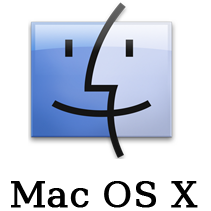Windows 7
How to forget the network on Windows 7
At the bottom right hand corner of your screen, click on the Wi-Fi button, which looks like this:
![]()
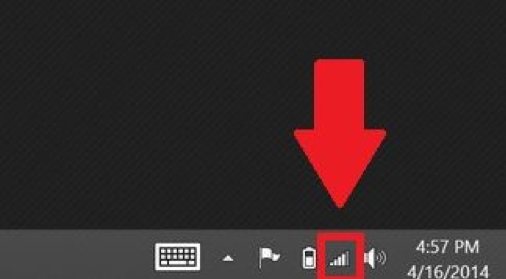
On the bottom of the menu, click the button that says "Open Network and Sharing Center."
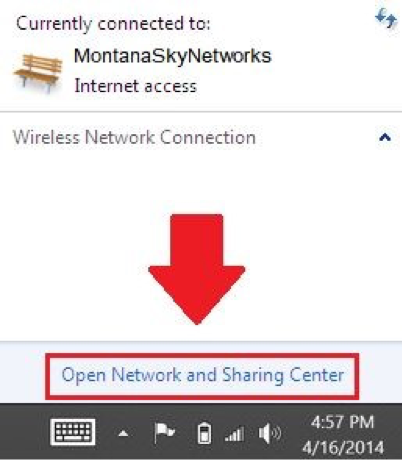
Once the Network and Sharing Center opens, click the button on the very left that says "Manage Wireless Networks."
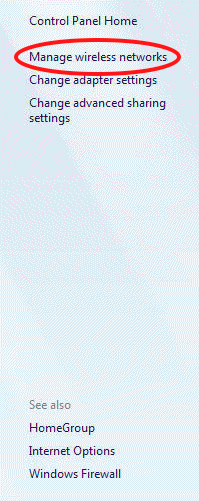
Find the name of your network in the list of available networks. Click it with the right button on your mouse, then select the "Remove Network" button.
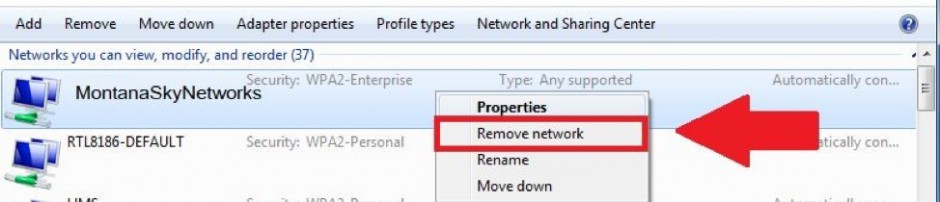
You have forgotten your wireless network on your Windows 7 Computer.