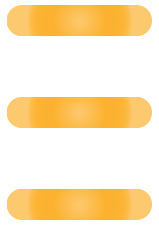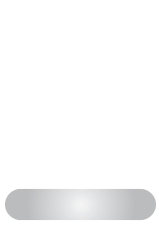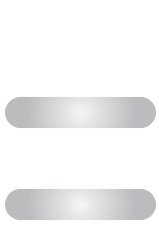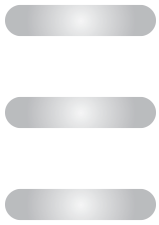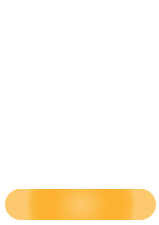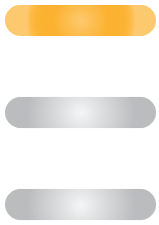Fiber Connect™ GPON
Fiber GPON Reboot
Find the ONT FIber Modem like the photo.
It usually will be at end of the ethernet cable that is plugged into the WAN port of your WIFI Router device.
It is at the end where the fiber enters your building.
Do NOT unplug fiber cable unless direct by MontanaSky.
Unplug POWER from the ONT and your Router
Wait 2 Minutes
Power Up Fiber ONT
Power Up Router
Wait 2 minutes for all to reboot
Do Not Reboot GPON Again.
Do not push the RESET BUTTON!
You can get these TEXTs anytime by sending
MENU
by text to 406-752-4335

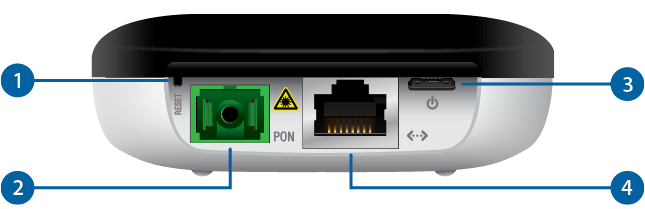
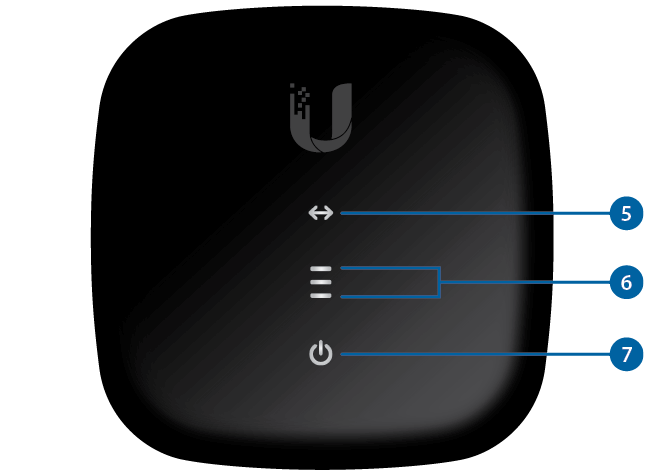

Reset Button |
|
|---|---|
|
The Reset button serves two functions for the UF-LOCO:
|
|

PON Port |
|
|
SC/APC GPON port supports WAN connections of 2.488 Gbps downstream and 1.244 Gbps upstream. |
|

Power Port |
|
|
The Micro-USB Power Adapter connects to this port to provide power. |
|

Ethernet Power |
|
|
RJ45 Ethernet LAN port supports a 10/100/1000 Mbps connection and passive 24V PoE to power the device. |
|

Ethernet LED |
|
|
Off |
Ethernet connection down |
|
White |
Ethernet connection up |

Signal LEDs |
|
|
Off |
Bootup |
|
|
Signal strength: low ≥ -28 dBm |
|
|
Signal strength: good ≥ -25 dBm |
|
|
Signal strength: strong ≥ -11 dBm |
|
|
Signal strength: too low < -28 dBm Check the quality of the fiber connection, and calculate the total optical loss of the optical splitters. |
|
|
Signal strength: too strong ≥ -8 dBm Add an optical splitter, or add |
|
|
No signal Check the fiber cables and connectors, and ensure that the OLT functions properly. |
|
|
No authority The UF-LOCO has not been authorized or cannot communicate with the OLT. Check passwords and OLT settings. |

Power LED |
|
|
Off |
Power off |
|
White |
Power on |