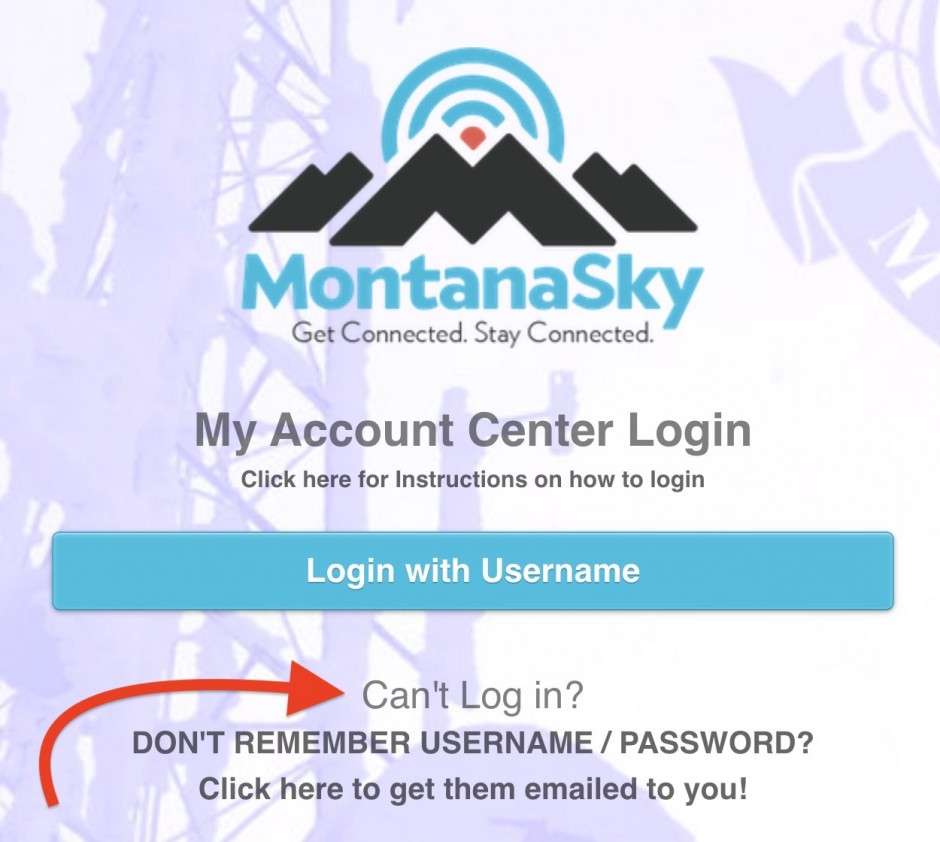
Check your billing email to find your USERNAME and PASSWORD. Then enter them in the Login with Username Box. You can COPY and PASTE them, too.
MontanaSky requires AUTOPAY and has for 20 years. You can catch up making single payments by check or credit card, if you need to, Otherwise when you have AUTOPAY set up, you only need to change those when you switch bank accounts or credit cards need date and CVV updates.
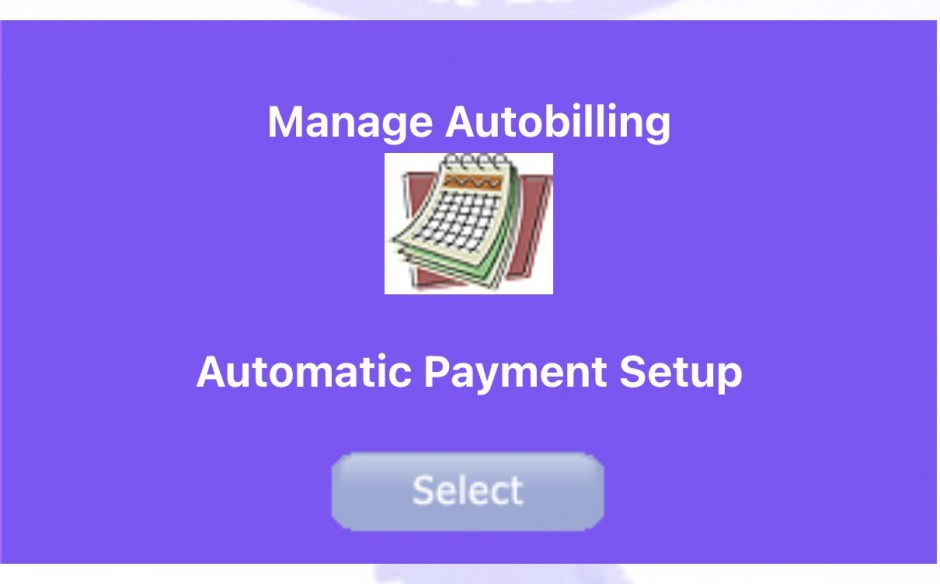
That's it!
Enter your data and account numbers without a human seeing them, Your account will pay automatically on the due date every month it is due,
|
|
|