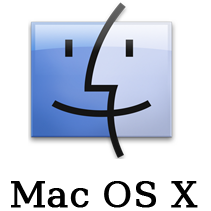Android
Forget the wireless network on your Android device.
Go to your home screen on your Android device and press the button that says "Settings."
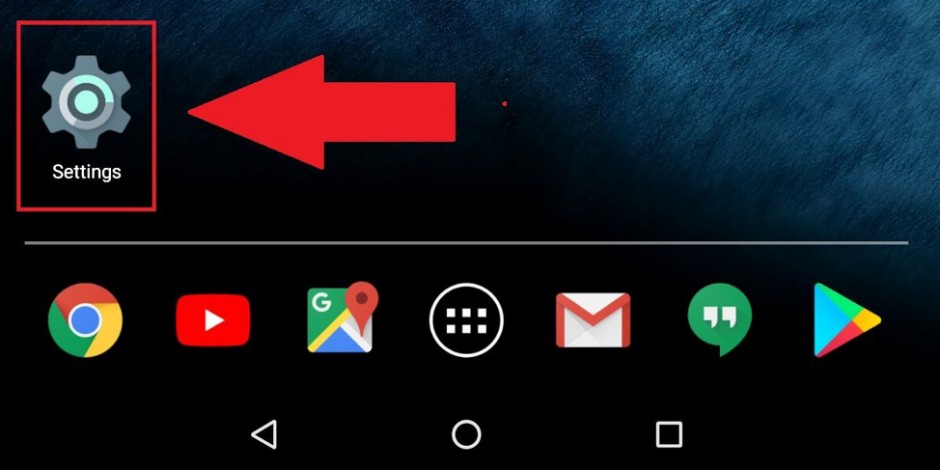
From the menu, press the button on the screen that says "Wi-Fi."
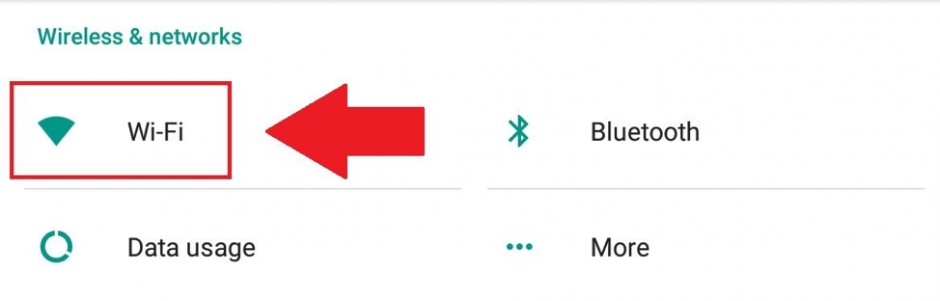
Press on the button that says the name of your wifi network
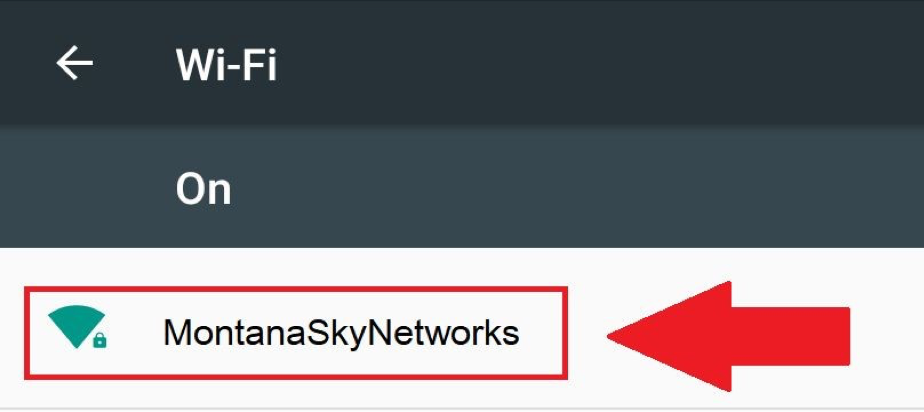
Once you press the name of your network, press the button that says "Forget."
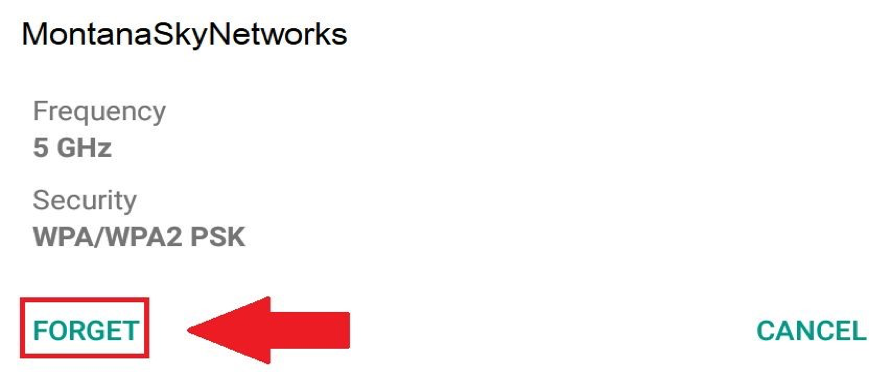
You have now forgotten your Wi-Fi network on your Android device.