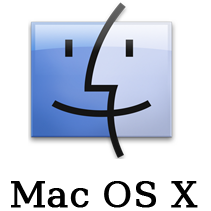Windows 10
Forget the wireless network on your Windows 10 operating system.
At the bottom right hand corner of your screen, click the Wi-Fi button, which looks like this:
![]()
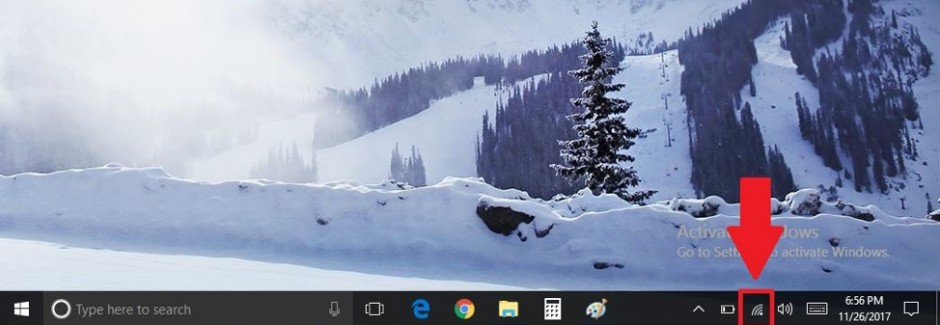
From the menu, click on the button that says "Network Settings."
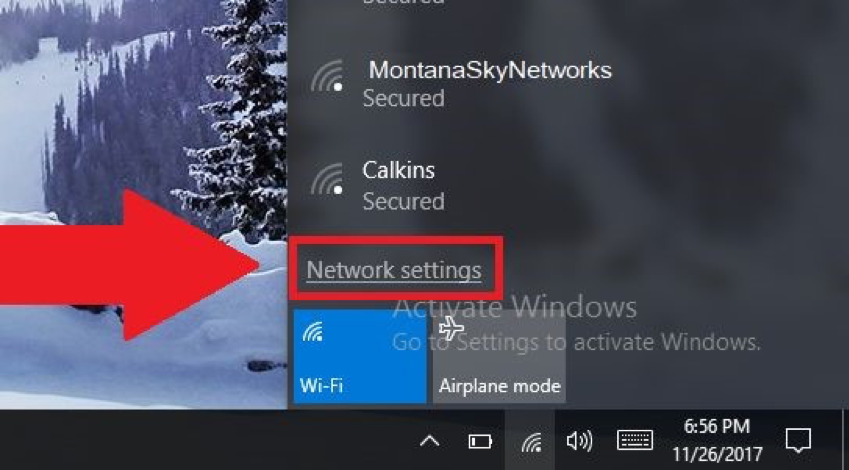
Once in the Wi-Fi menu, click the button that says "Manage Known Networks."
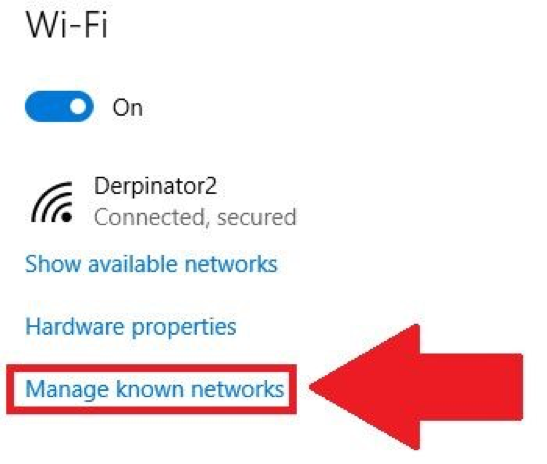
Click on the name of your network, IE "MontanaSkyNetworks"
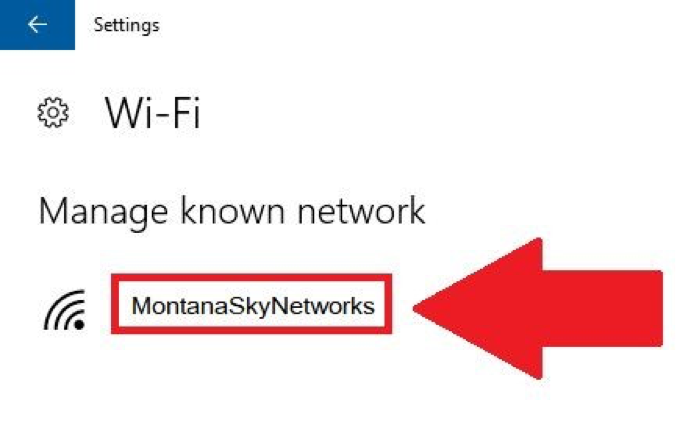
Once you click on your network, click the button that says "Forget."
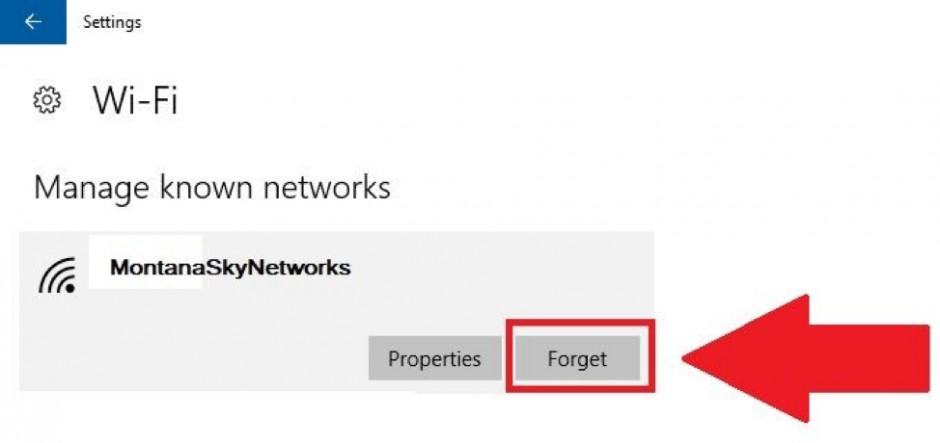
You have now forgotten your network. Please click on the wireless icon and try to reconnect to your network, if needed.