DON'T KILL YOUR OWN WIFI!
|
The BASIC RULE:
WiFi Router & Extender Placement is Everything!
One Wifi router these days often is not enough for good all around coverage .
Here is a semi-scientific explaination that proves this:
Click Here!
Read on for some great Tips!
|

1. Don't put your Wifi transmitter on the floor. Get your wifi router off the ground at least 5-7 feet if possible. It's kind of like a light bulb; when you turn it on you want it to shine as far as possible, not straight into the ground.

2. A lot of folks default to an upstairs office, but that's usually located in a remote corner of the house. Even worse: the basement! That area makes it hard for the wireless signal to reach all areas of your home. If you have only one wifi router, put your wifi transmitter in the center of the home, preferably on the first floor. You might need more so maybe you should look at our MontanaSky WIFI extenders?

3. Don't put your wifi router here. You might as well throw half your signal out the window. Windows reflect and block wifi signals

4. Avoid locations next to or behind your TV because media components like this can seriously affect your wireless performance. Also, stay away from enclosed consoles with heat producing appliances like a DVD player or game console. Those will also cut down your wireless signal.

5. Speaking of devices, steer clear of basic home appliances like cordless phones and microwaves that also can affect performance.
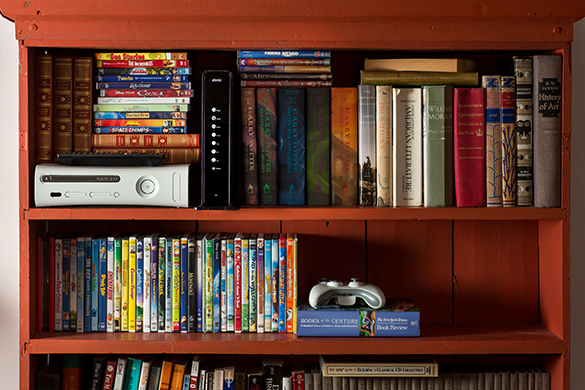
6. Don't hide your wifi router. Set it up out in the open, not tucked in a cabinet or behind the TV.

7. Got a fish tank? Wireless signals don't pass well through water so keep it away from the fishies They won't be using it anyway.

8. Figure out where in your house you use wireless most often and put the router within a clean line of sight to that room. A central location, off the ground and out in the open, is the ideal location, as seen here. Most signals bounce off walls. But bouncing off walls cuts the signal and your speed of those walls as much as 80%! That's why, for best speeds, your WIFI router should be in plain sight and clear view. This applies for WIFI boosters too. MontanaSky's WIFI in every room system can help solve weak WIFI signals and speeds.
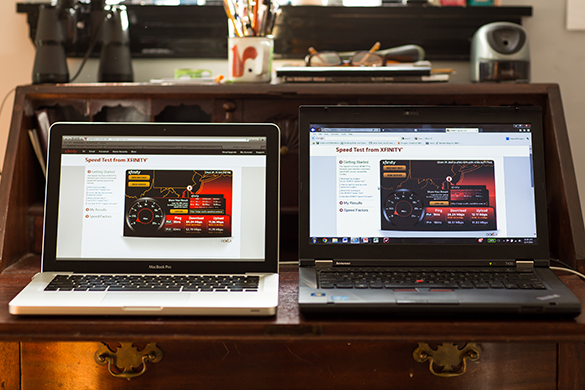
9. Limit applications that hog your speed. One big hog everyone forgets about is XBox. If you or the kids are always playing games online or doing video chats, this can make your wireless experience slower for everyone else. You can check your speeds using the MontanaSky Speed Test located here.
10. This placement is perfect for the room it is in.
Got weak WIFI in some areas and need a booster?
We can help with WIFI in every room you want!

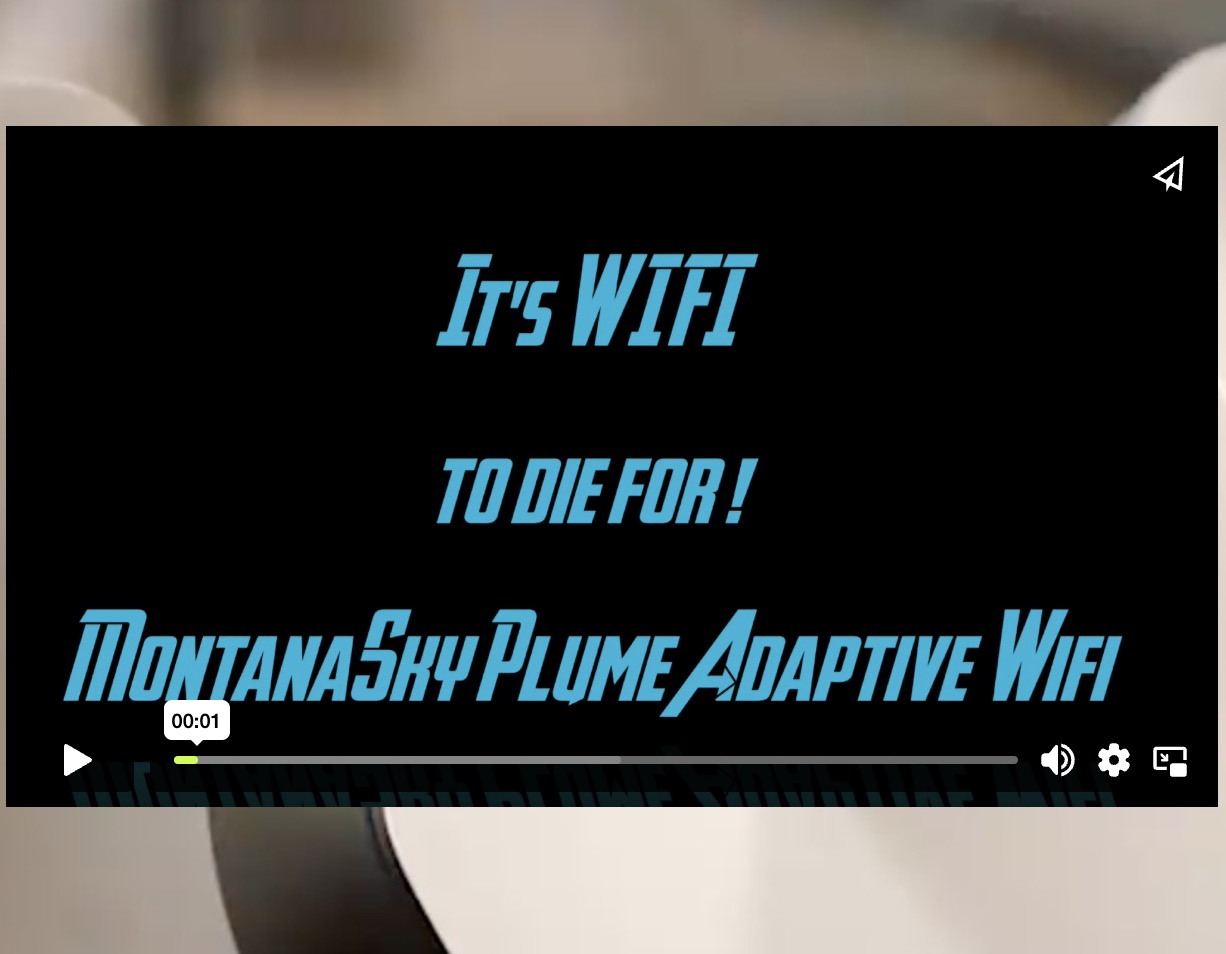
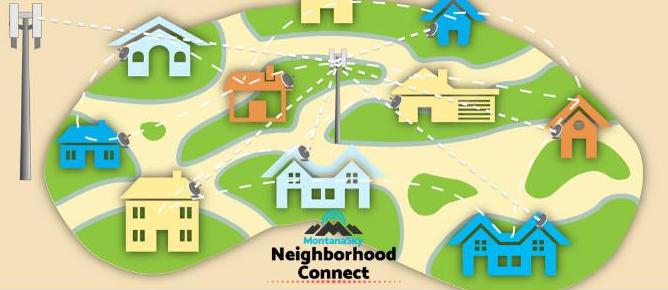
Neighborhood Connect ™
We have the moxy to use our fiber and microwave delivery systems to beam real Broadband to your neighborhood to a centralized tower or tall building that is visible to all the homes there. It truly can be a neighbor helping neighbor project to improve Internet delivery to your neighborhood. Financing available OAC. Contact sales@montanasky.net
|
Offices in Libby and Kalispell, Montana USA
|
|