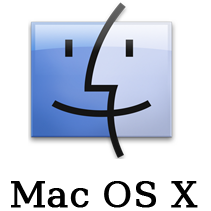iOS
How to forget the network on an iPhone/iPad.
Go to your home screen on your iPad or iPhone and press the button that says "Settings"
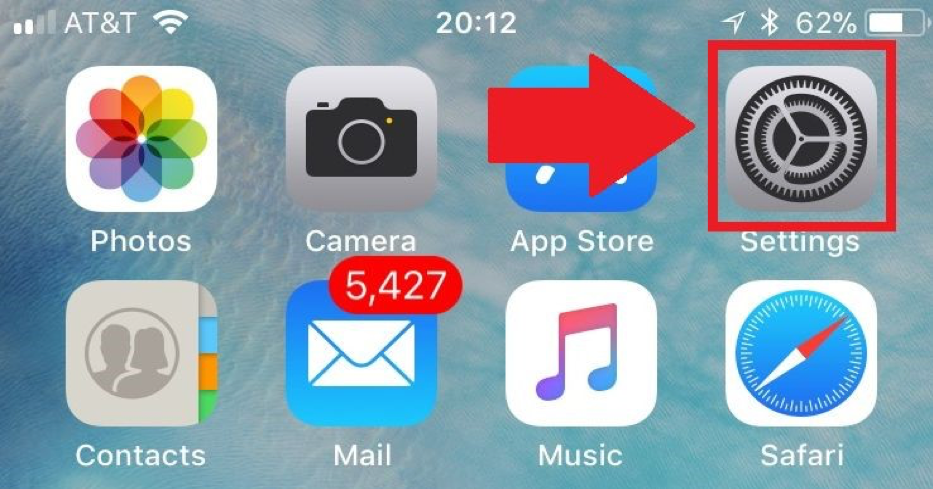
Press the button on the screen that says "Wi-Fi"
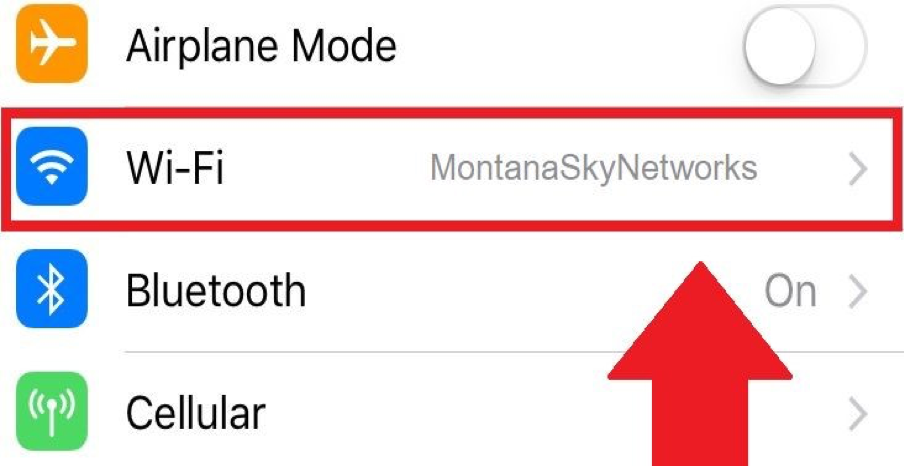
Find your network name and press the blue "i" next to the name of your wireless network.
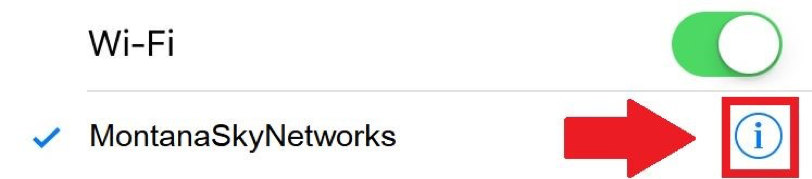
Press "Forget This Network" option
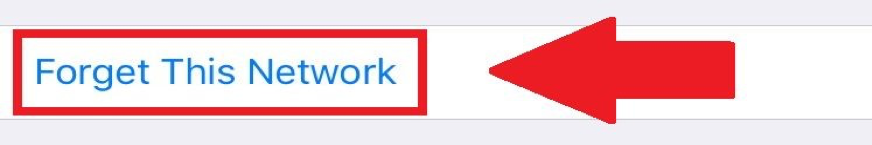
Press the button that says "Forget"
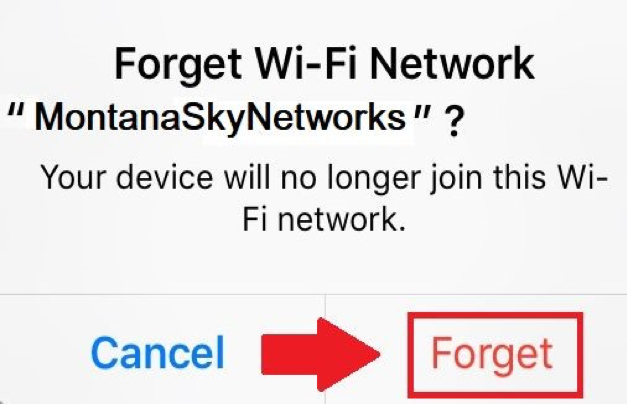
You have forgotten your wireless network on your iPhone/iPad.