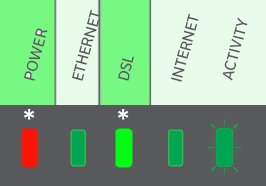DSL Internet & Wifi Lights
Troubleshooting your modem's DSL, Internet, and Wifi lights
DSL is the technology we use to get you access to the Internet using your telephone network.
When you first turn ON your modem, it uses your phone line to connect to our network. The DSL light initially blinks slowly, gets faster and then turns solid green.
When your modem is working properly, the DSL (or LINE) light is solid green.
Problem: No Wifi and WLAN light is OFF
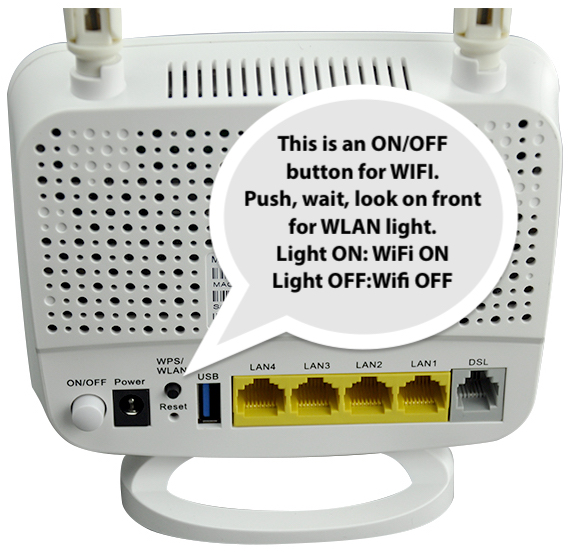
What you can do
If your WLAN (akaWiFi) Light is off, you probably pushed the little black button on the back the modem marked WPS/WLAN. It is not instant, so push it, wait, look at the WLAN light on the front. It it is off, push it again and wait.... the light should come back on.
Problem: Red light
If the DSL light is red or flashing green, then the modem isn't detecting the phone DSL network.
What you can do
Inspect the phone cord that goes directly from the wall jack to the modem. Look for the following:
- Pristine cord free of nicks, cuts or kinks (If you're not sure, use a new cord, or test it using a phone you know works.)
- Phone cord completely snapped into wall jack
- Cord plugged into correct modem port (Your phone cord needs to be plugged into the DSL/LINE port on the back of your modem, NOT the phone port. Yes, we know that seems counterintuitive, but the phone port is for plugging in an actual phone.)
- DSL filter on the same line as the modem -- if so, remove it.
- Phone jack splitters -- if so, remove them.
- Power strips or surge protectors with phone jacks -- if so, remove them.
The next question is... Do you have dial tone?
- No dial tone -- Not having dial tone can impact your Internet service and indicate other problems. Learn about troubleshooting no dial tone.
- Dial tone -- If you have dial tone but your DSL light isn't lit up, we need to look elsewhere for the problem. You can test your modem at the Network Interface Device (NID) or contact MontanaSky tech support.
Problem: Green light -- slow (or fast) blinking
A slow blinking green DSL light indicates the modem is looking for a network but has not yet created a connection. A fast blinking green light indicates the modem is in the process of creating a connection with the MontanaSky network.
A blinking green DSL light is temporary and normal. Wait a few minutes and eventually the light will turn solid green. If you've waited and the light hasn't stopped blinking or has gone RED, the modem cannot connect to the MontanaSky network.
What you can do
Try "power cycling" the modem and removing any devices that could be causing interference.
- Unplug the phone cord from the wall (connect a working phone to the jack to insure you have dial tone). Replug in the phone line. Unplug the power cord from the back of the modem.
- Unplug all devices plugged into any and all phone jacks in the house (e.g., modem, telephones, answering machines, automatic water meter).
- Reconnect the phone cord going directly from the wall phone jack to the modem jack labeled, DSL or LINE. Be sure there's no DSL filter, phone jack splitter or power strip/surge protector with a phone jack built-in on this line.
- Reconnect the power cord to the modem and allow the modem to go through its boot up/restart process.
If the DSL light is still blinking, there could be a problem with the phone cord or wall jack. Try using a different cord and/or a different jack. (Note: It might seem obvious but things happen so it's good to check... If a technician has recently been at your home, make sure you're plugging the modem into the jack the tech recommended.)
If you have tried these steps and the DSL light won't stay solid green, contact MontanaSky tech support for help.