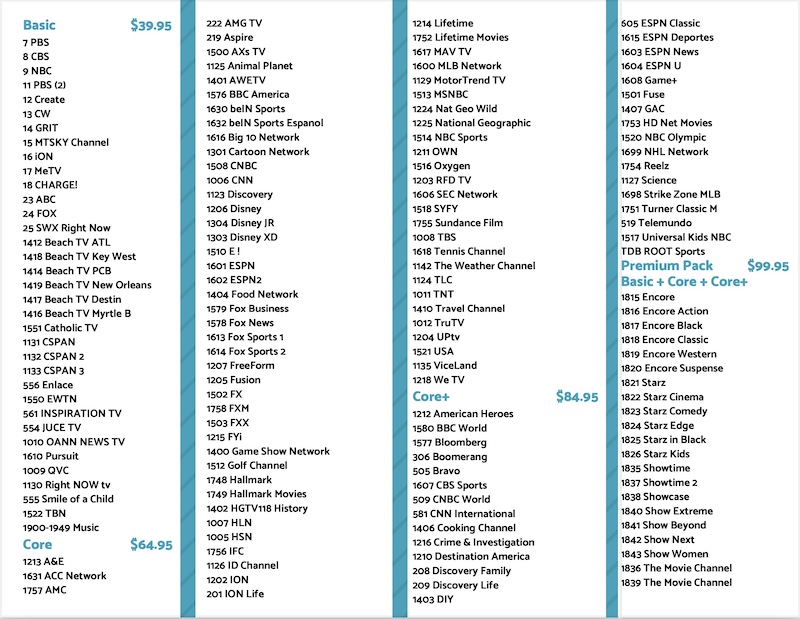IP MontanaSky TV
IP MontanaSky TV
How can MontanaSky TV see it on my TVs?
Currently the only device supported is the Roku Streaming Stick 4k model 3820.
You can buy from MontanaSky at our office or any online store.
IPTV Trouble Shooting
1. Internet must be working:
Check other devices on WiFi.
2. Select HOME button on Roku Remote
3. Confirm TV is working:
Correct Input / source selected on TV remote.
You should see purple Roku Screen
4. Use Roku remote arrow buttons to select:
MontanaSkyTV icon
If you see “Undefined Error” or see "Cannot play video" or similar on a lot of channels:
Unplug power from Roku and TV
wait 2 minutes and re-power.
Repeat steps 1 - 4.
If a MontanaSkyTV channel progress circle stops under 70% means the channel is not coming from the station and should return soon. Choose another channel to watch.
IPTV Expanded New App Download Roku Instructions
Here are some more exact instructions for installing the new Montana Sky TV app on your Roku.
Here’s how to download the new app with your Roku remote:
Select: Home Button
Select: Streaming Channels
Select: Search Channels
Type: Montana Sky
Select: Montana Sky TV on right
Select: Add Channel Roku will confirm.
Select: Go to Channel
The app will load.
To remove the OLD app
Select: Home Button
Select: One MontanaSky Icon
Select: the Option Key (the star key)
Select: Remove Channel
Select: Confirm and Remove
You can now enjoy life. Thank you.
Note: You will need to enter any Device name you want to call it plus your username and password.
If you forgot your login: email support@montanasky.net or text us at 406-752-4335 or 406-293-4335 and give us your account name and ask for the IPTV login.
Customer IPTV Set Up Guide for ROKU Pic
Create an account on roku.com
Login
Under Manage account select Add channel with a code.
Enter MontanaSkyTV Access Code: MONTSKYTV and select Add Channel.
Acknowledge message will appear select OK
How to improve the Wi-Fi® or wireless internet connection to your Roku® streaming device
https://support.roku.com/article/213122277
Channel Guide